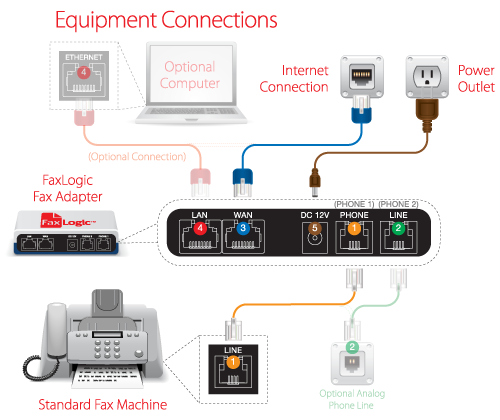
Requirements
Step 1 - To connect your fax machine to FaxLogic, you must provide the following:
Fax Adapter Package Contents
Step 2 - Unpack and check all fax adapter components:
Connecting a Fax Machine to the Fax Adapter (View/Save as PDF)
Step 3 - Connect your fax machine to the fax adapter using the equipment included in the fax adapter package. Using any other power source may damage the fax adapter.
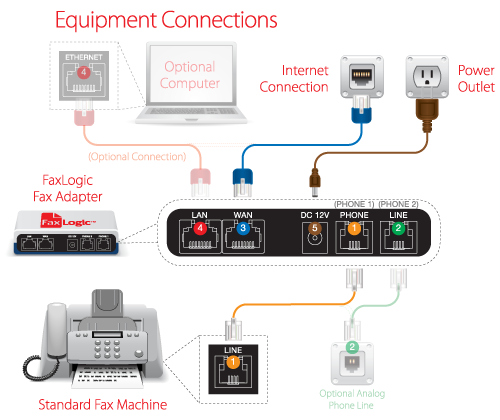
Connect your fax machine telephone cable to the fax adapter PHONE port
If you are transferring your existing fax number to FaxLogic, connect the fax adapter LINE port to the analog phone wall jack. Otherwise, skip this step1
To share a single network Ethernet port, connect your computer to the fax adapter, and connect the fax adapter to the network
(Optional) If there are no open ports to connect the fax adapter, you can use the fax adapter to share a single port already used by a computer or other network equipment. To do this, disconnect a device from the network Ethernet port, follow Step 3 above, and reconnect that device to the fax adapter LAN port
Using the supplied power adapter, connect the power adapter output cord to the fax adapter DC/12V port, and plug the power adapter unit into an electrical outlet
1 If you have a dedicated fax line and want to route incoming calls to FaxLogic, or you plan to port your fax number to FaxLogic, connect the fax adapter to the fax line. Then, all incoming faxes will be available in your FaxLogic account.